FAQ
Moet ik alle velden invullen?
Alle velden moeten verplicht worden ingevuld. Zo worden al Uw gegevens automatisch verwerkt en opgeslagen.
Wanneer Uw toestel wordt binnengebracht weten onze technici wat ze moeten doen en wie ze moeten contacteren indien ze vragen hebben.
Indien U een bestek wenst gelieve dit uitdrukkelijk te vermelden in de klachtomschrijving. Als U niet over een btw nummer beschikt gelieve het woord “GEEN” of “ONBEKEND” in te vullen.
Ik heb geen CustomerID.
U krijgt een CustomerID nadat U voor het eerst een toestel bij ons hebt laten herstellen of een bestelling hebt gedaan.
Indien U reeds klant bij ons vindt U Uw CustomerID op Uw werkbon, leverbon of factuur (enkel op formulieren vanaf januari 2013).
U kunt ons altijd contacteren om Uw CustomerID te kennen.
Als U dan Uw CustomerID ingeeft vallen er verschillende velden weg die U niet hoeft in te vullen.
Dit verkort de procedure van het invullen van het RMA formulier.
Indien U voor het eerst een toestel aanmeldt gelieve dit veld leeg te laten.
Ik word steeds naar dezelfde pagina teruggeleid.
Het is mogelijk dat niet alle velden zijn ingevuld. De lege velden worden in het rood gemarkeerd.
Mogelijk hebt U iets ingevuld op het veld wat het systeem niet herkend. Het CustomerID veld herkent enkel cijfers.
Probeer alle velden correct in te vullen en probeer het formulier opnieuw te verzenden.
Opgelet: de Captcha is hoofdlettergevoelig.
Ik zie een rood kruisje onderaan de pagina.
Indien U geen Captcha ziet (een reeks tekens en letters), is Uw webbrowser mogelijk verouderd.
Gelieve Uw browser te voorzien van de nieuwste update en probeer het opnieuw.
Ik kan de Captcha niet goed lezen.
Indien U slechtziend bent en Uw schermlezer kan de karakters niet identificeren, gelieve ons te contacteren, dan helpen wij U verder om het formulier te vervolledigen.
Ik heb alle bovenstaande tips geprobeerd en kan nog steeds geen formulier verzenden.
Gelieve ons een e-mail te sturen met al de gegevens die U hebt geprobeerd in te voeren (of neem een screenshot/print screen), wij maken dan de registratie voor U in orde.
FAQ
Dois-je remplir tous les champs?
Tous les champs sont obligatoires. Ainsi, toutes vos données sont automatiquement traitées et stockées. Lorsque votre appareil est présenté nos techniciens savent ce qu'il faut faire et qui contacter s'ils ont des questions.
Si vous avez besoin d’un dévis nous vous prions de l’indiquer explicitement dans la description de la plainte. Si vous ne disposez pas d’un numéro de TVA s’il vous plaît remplir le champ avec le mot “NON” ou “INCONNU”.
Je n'ai pas de CustomerID.
Vous obtenez un CustomerID (code client) quand vous avez laisser réparer une machine chez nous ou si vous avez placer une commande. Si vous êtes déjà client chez nous, vous trouverez votre code client sur votre bon de travail, bon de livraison ou facture (depuis Janvier 2013). Vous pouvez toujours nous contacter afin de connaître votre code client.
Si vous entrez votre code client il y a plusieurs champs de cette façon que vous doivent pas remplir.
Cela raccourcit le processus de remplir le formulaire de RMA.
Lorsque vous ouvrez une session RA pour la première fois, laisser le champ vide s'il vous plaît.
Je suis toujours redirigé vers la même page.
Il est possible que pas tous les champs sont remplis. Les champs vides sont marquées en rouge.
Il est possible que vous avez remplir quelque chose que le système ne reconnaisse pas. Le CustomerID reconnaisse seulement des chiffres.
Essayez de remplir tous les champs correctement et essayez à nouveau d'envoyer le formulaire.
Attention: Le Captcha est sensible à la casse.
Je vois une croix rouge au bas de la page.
Si vous ne voyez pas de Captcha (une chaîne de caractères et lettres) votre navigateur Web n'est pas à jour. Fournisse votre navigateur avec la dernière mise à jour et essayez de nouveau.
Je ne peut pas lire le Captcha.
Si vous êtes malvoyant et votre lecteur d'écran ne peut pas identifier les caractères, s'il vous plaît contactez-nous, nous vous aiderons à la suite à remplir le formulaire.
J'ai essayé toutes les suggestions ci-dessus et ne peut toujours pas envoyer le formulaire.
S'il vous plaît envoyez-nous un email avec toutes les informations que vous avez tenté d'entrer (ou prendre une capture d'écran / impression d'écran), nous faisons l'enregistrement pour vous.
FAQ
Do I need to fill in all the fields?
All fields must be filled in. Your details are automatically processed and saved.
When your unit is presented in the workshop our technicians will know what to do and who to contact if they have any questions.
If you require a quote please state this explicitly in the description of the complaint. If you do not have a VAT number please fill in the word “NONE” or “UNKNOWN” in the VAT number field.
I do not have a CustomerID.
You will receive a CustomerID after your first repair or you have placed an order with us. If you already are a returning customer, you will find your CustomerID on your work sheet, delivery notice or invoice (only on documents form January 2013 onward). You can always contact us to know your CustomerID.
If you fill in your CustomerID several fields will disappear which you do not need to fill in.
This will shorten the filling in of the RMA form.
If you are a new customer, please leave the CustomerID field empty.
I keep being redirected to the same webpage.
It is possible that not all fields have been filled in. The empty fields are marked in red.
It is possible that you have filled in something the system does not recognize. The CustomerID field only recognizes numbers.
Try to correctly fill in all the fields and try to resend the RMA form.
Caution: the Captcha is case sensitive.
I can see a red cross at the bottom of the page.
If you do not see a Captcha (a serie of numbers and lettres), it is possible that your web browser is not up to date.
I have trouble reading the Captcha.
If you are visually impaired and your screen reader does not identify the characters, please contact us, we will help you to complete the RMA form.
I have tried all of the above tips and still cannot send a form.
Please send us an email with all the details you have tried to fill in (and/or take s screen shot/print screen), then we will complete your registration.
± 5 days
>5 days
>15 days
RMA average repair time in working days
(excl. warranty cases)
Our RMA online form complies with EU GDPR rules
RMA
Frequently Asked Questions

